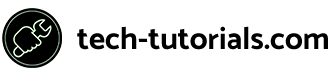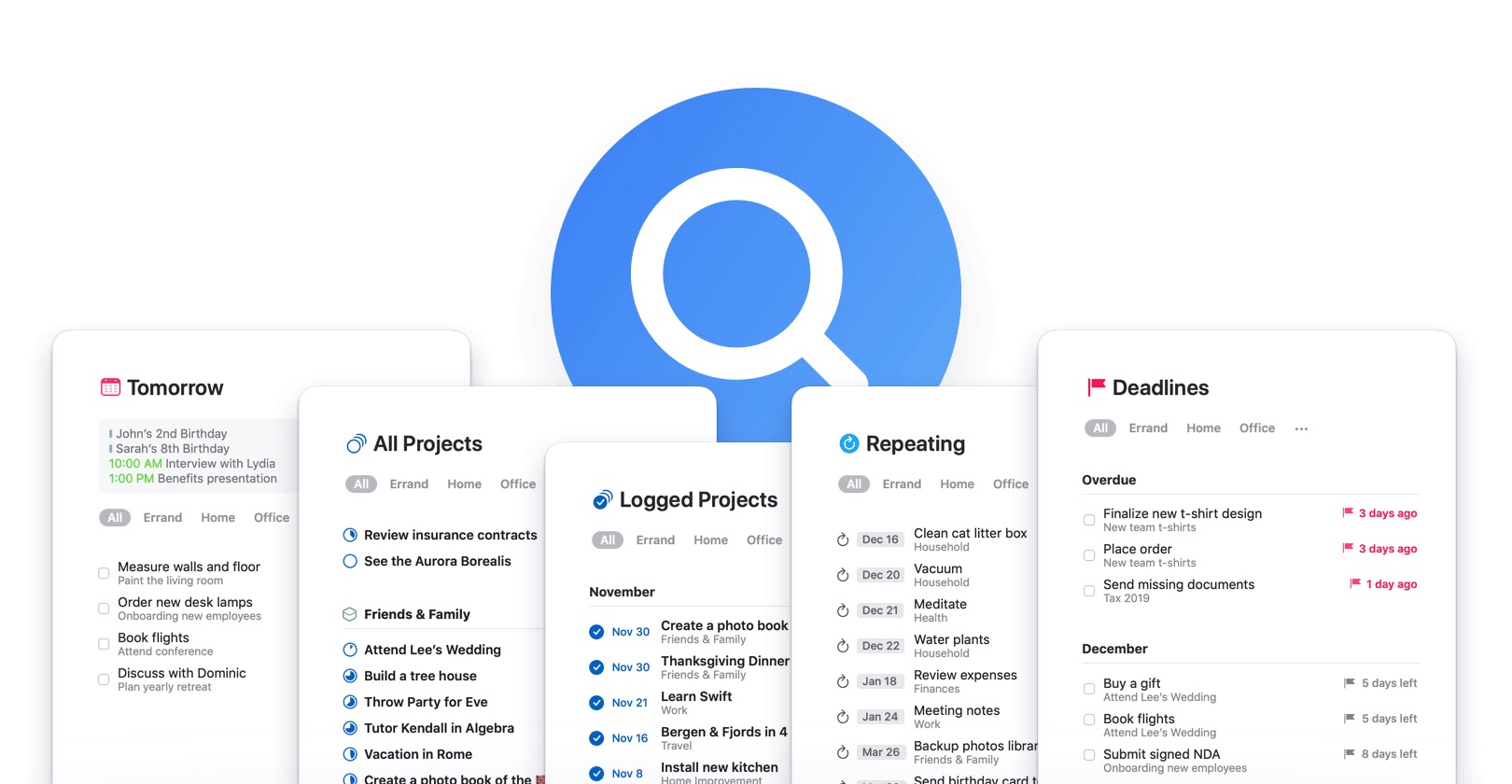
The Quick Find bar is used to quickly switch between lists, find to-dos, and search for tags. That functionality has been expanded and now includes the ability to generate lists for specific types of data.
For example, typing “Deadlines” generates a list of all upcoming (or passed) deadlines. Likewise, typing the keyword “Repeating” brings up all repeating to-dos in one convenient place.
Meanwhile, “Tomorrow” brings up a list for planning your next day, “All Projects” provides an overview of all your goals, and “Logged Projects” offers an overview of past achievements.
While not technically a list, typing “Settings” or “Preferences” into the Quick Find bar offers another way to get to the app’s settings screen. Also, to make Quick Find easier to access in longer lists, you can now just tap a list’s title to bring it up, instead of having to scroll all the way to the top. Tapping it will also now show recently-viewed lists for convenient access.
Additionally in this update, you can now see the date when an item was created or completed, using a new Get Info option. On Mac, you can now hold down the Command key when clicking a link to open it in the background. And on larger iPad Pro models, the sidebar width has been increased to accommodate longer project titles.
Things 3.11 for iPad is priced at $19.99 [Direct Link] while the iPhone version (which includes Apple watch support) is priced at $9.99. [Direct Link] A 15-day trial of Things for Mac is available on the Cultured Code website.